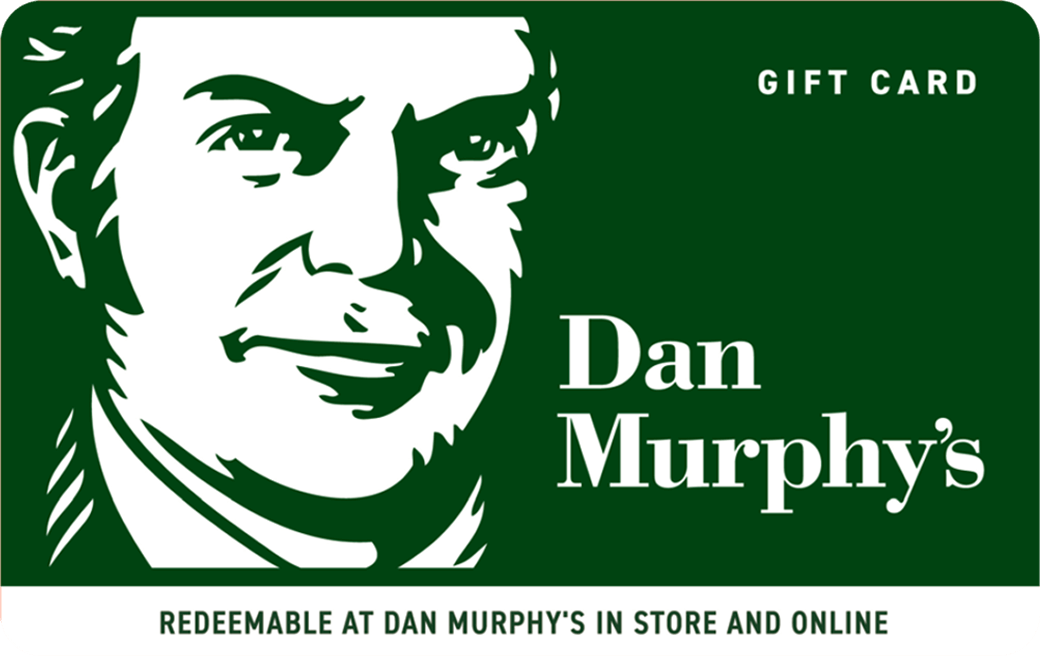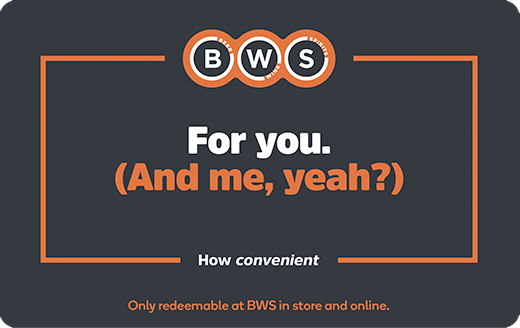Gift Card Balance
How do you check the balance of a digital gift card?
Different gift cards have different ways to check balances. Unfortunately all retail branded gift cards require you to check the balances, of their gift cards, on their websites. Other multi-brand cards or group cards like the TCN (The Card Network) gift cards (Him, Her, Restaurant, Mastercard) require you to downloand an App for your mobile phone to activate the card and save it to your digital wallet. That same application can show you all the transactions made against that gift card and the balance left. Then there are account cards such as Uber and Amazon where the code supplied needs to be loaded directly into your personal account for that retailer and then the balance can be seen from within your account. To make things a little easier we have created a number of hot link buttons below for some of the most popular gift cards. If your gift card is not shown below go directly to the retailers website or try looking in ‘Redemption Help’ under retailer information.

Myer

JB Hi-Fi

endota spa
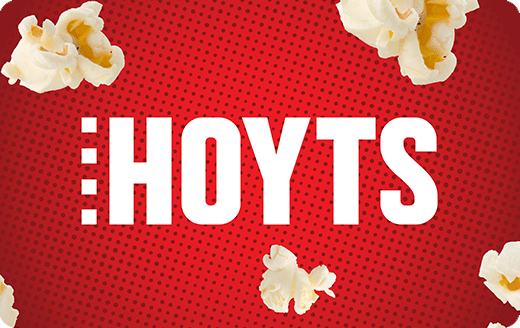
Hoyts
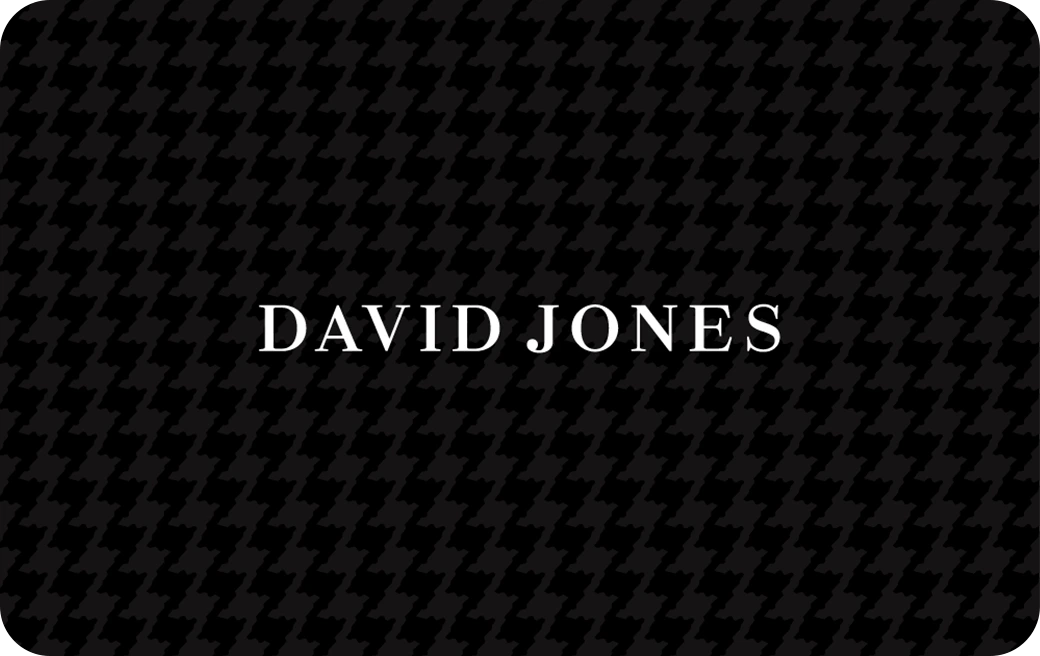
David Jones

The Good Guys

Flight Centre

Barbeques Galore

RedBalloon
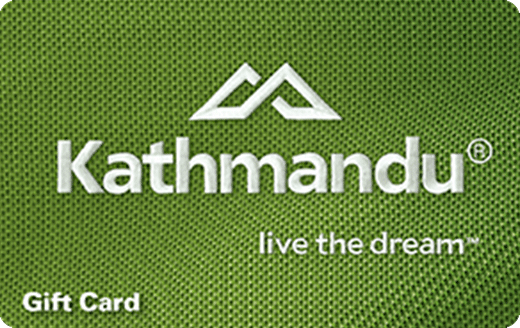
Kathmandu
Balance information about these cards…
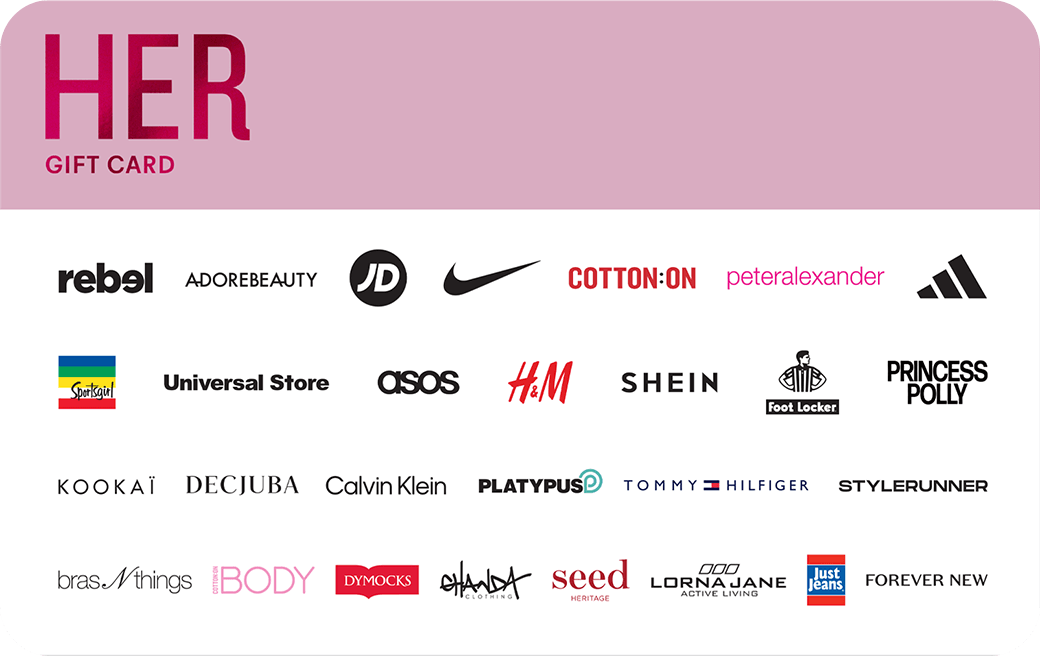




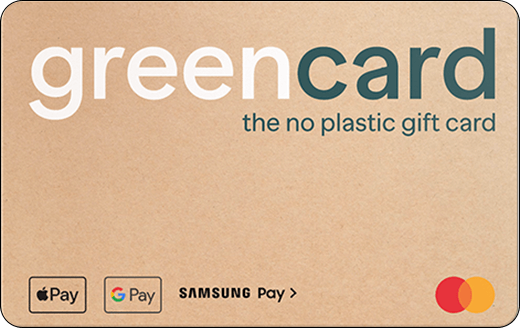


and these type of cards…








*Please note the above information is correct at time of publishing. All care is taken when publishing the above data, but eGift it takes no responsponbility for any change to the above links as supplied by the retailers represented above.