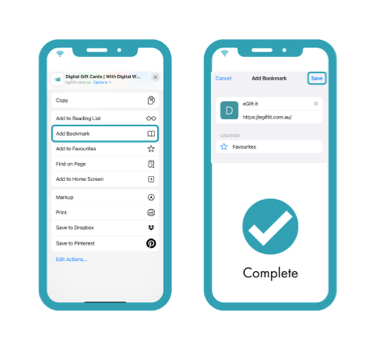Save for later?
-

Birthdays
-

Celebrations
-

Christmas
Perfect for any occasion!
Bookmark
Google Chrome
-
Click on the three dots in the top right corner
-
Hover mouse over bookmarks
-
Slide mouse aross to click “Add to Bookmark”
Safari
-
Click on in the top left corner
-
Select "Add to Bookmark"
-
Name the bookmark eGift it and click “Add”
Add To Home Screen
-
Tap the share icon

-
Select “Add to Home Screen”
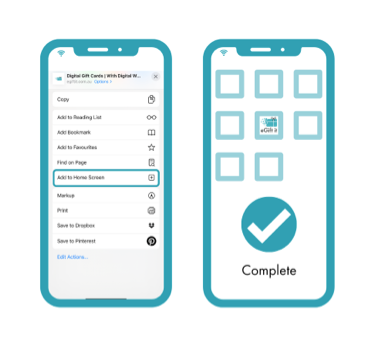
Add To Bookmark
-
Tap the share icon

-
Select “Add Bookmark”